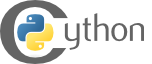Using Parallelism¶
Note
This page uses two different syntax variants:
Cython specific
cdefsyntax, which was designed to make type declarations concise and easily readable from a C/C++ perspective.Pure Python syntax which allows static Cython type declarations in pure Python code, following PEP-484 type hints and PEP 526 variable annotations.
To make use of C data types in Python syntax, you need to import the special
cythonmodule in the Python module that you want to compile, e.g.import cython
If you use the pure Python syntax we strongly recommend you use a recent Cython 3 release, since significant improvements have been made here compared to the 0.29.x releases.
Cython supports native parallelism through the cython.parallel
module. To use this kind of parallelism, the GIL must be released
(see Releasing the GIL).
It currently supports OpenMP, but later on more backends might be supported.
Note
Functionality in this module may only be used from the main thread or parallel regions due to OpenMP restrictions.
- cython.parallel.prange([start,] stop[, step][, nogil=False][, use_threads_if=CONDITION][, schedule=None[, chunksize=None]][, num_threads=None])¶
This function can be used for parallel loops. OpenMP automatically starts a thread pool and distributes the work according to the schedule used.
Thread-locality and reductions are automatically inferred for variables.
If you assign to a variable in a prange block, it becomes lastprivate, meaning that the variable will contain the value from the last iteration. If you use an inplace operator on a variable, it becomes a reduction, meaning that the values from the thread-local copies of the variable will be reduced with the operator and assigned to the original variable after the loop. The index variable is always lastprivate. Variables assigned to in a parallel with block will be private and unusable after the block, as there is no concept of a sequentially last value.
- Parameters:
start – The index indicating the start of the loop (same as the start argument in range).
stop – The index indicating when to stop the loop (same as the stop argument in range).
step – An integer giving the step of the sequence (same as the step argument in range). It must not be 0.
nogil – This function can only be used with the GIL released. If
nogilis true, the loop will be wrapped in a nogil section.use_threads_if – The loop is run in multiple threads only if
CONDITIONis evaluated as true. Otherwise the code is run sequentially. Running the loop sequentially can be handy in the cases when the cost of spawning threads is greater than the benefit of running the loop in parallel (e.g. for small data sets).schedule –
The
scheduleis passed to OpenMP and can be one of the following:- static:
If a chunksize is provided, iterations are distributed to all threads ahead of time in blocks of the given chunksize. If no chunksize is given, the iteration space is divided into chunks that are approximately equal in size, and at most one chunk is assigned to each thread in advance.
This is most appropriate when the scheduling overhead matters and the problem can be cut down into equally sized chunks that are known to have approximately the same runtime.
- dynamic:
The iterations are distributed to threads as they request them, with a default chunk size of 1.
This is suitable when the runtime of each chunk differs and is not known in advance and therefore a larger number of smaller chunks is used in order to keep all threads busy.
- guided:
As with dynamic scheduling, the iterations are distributed to threads as they request them, but with decreasing chunk size. The size of each chunk is proportional to the number of unassigned iterations divided by the number of participating threads, decreasing to 1 (or the chunksize if provided).
This has an advantage over pure dynamic scheduling when it turns out that the last chunks take more time than expected or are otherwise being badly scheduled, so that most threads start running idle while the last chunks are being worked on by only a smaller number of threads.
- runtime:
The schedule and chunk size are taken from the runtime scheduling variable, which can be set through the
openmp.omp_set_schedule()function call, or theOMP_SCHEDULEenvironment variable. Note that this essentially disables any static compile time optimisations of the scheduling code itself and may therefore show a slightly worse performance than when the same scheduling policy is statically configured at compile time. The default schedule is implementation defined. For more information consult the OpenMP specification [1].
num_threads – The
num_threadsargument indicates how many threads the team should consist of. If not given, OpenMP will decide how many threads to use. Typically this is the number of cores available on the machine. However, this may be controlled through theomp_set_num_threads()function, or through theOMP_NUM_THREADSenvironment variable.chunksize – The
chunksizeargument indicates the chunksize to be used for dividing the iterations among threads. This is only valid forstatic,dynamicandguidedscheduling, and is optional. Different chunksizes may give substantially different performance results, depending on the schedule, the load balance it provides, the scheduling overhead and the amount of false sharing (if any).
Example with a reduction:
from cython.parallel import prange
i = cython.declare(cython.int)
n = cython.declare(cython.int, 30)
sum = cython.declare(cython.int, 0)
for i in prange(n, nogil=True):
sum += i
print(sum)
from cython.parallel import prange
cdef int i
cdef int n = 30
cdef int sum = 0
for i in prange(n, nogil=True):
sum += i
print(sum)
Example with a typed memoryview (e.g. a NumPy array)
from cython.parallel import prange
def func(x: cython.double[:], alpha: cython.double):
i: cython.Py_ssize_t
for i in prange(x.shape[0], nogil=True):
x[i] = alpha * x[i]
from cython.parallel import prange
def func(double[:] x, double alpha):
cdef Py_ssize_t i
for i in prange(x.shape[0], nogil=True):
x[i] = alpha * x[i]
Example with conditional parallelism:
from cython.parallel import prange
def psum(n: cython.int):
i: cython.int
sum: cython.int = 0
for i in prange(n, nogil=True, use_threads_if=n>1000):
sum += i
return sum
psum(30) # Executed sequentially
psum(10000) # Executed in parallel
from cython.parallel import prange
def psum(int n):
cdef int i
cdef int sum = 0
for i in prange(n, nogil=True, use_threads_if=n>1000):
sum += i
return sum
psum(30) # Executed sequentially
psum(10000) # Executed in parallel
- cython.parallel.parallel(num_threads=None, use_threads_if=CONDITION)¶
This directive can be used as part of a
withstatement to execute code sequences in parallel. This is currently useful to setup thread-local buffers used by aprange. A containedprangewill be a worksharing loop that is not parallel, so any variable assigned to in the parallel section is also private to theprange. Variables that are private in the parallel block are unavailable after the parallel block.Example with thread-local buffers
from cython.parallel import parallel, prange from cython.cimports.libc.stdlib import abort, malloc, free @cython.nogil @cython.cfunc def func(buf: cython.p_int) -> cython.void: pass # ... idx = cython.declare(cython.Py_ssize_t) i = cython.declare(cython.Py_ssize_t) j = cython.declare(cython.Py_ssize_t) n = cython.declare(cython.Py_ssize_t, 100) local_buf = cython.declare(p_int) size = cython.declare(cython.size_t, 10) with cython.nogil, parallel(): local_buf: cython.p_int = cython.cast(cython.p_int, malloc(cython.sizeof(cython.int) * size)) if local_buf is cython.NULL: abort() # populate our local buffer in a sequential loop for i in range(size): local_buf[i] = i * 2 # share the work using the thread-local buffer(s) for j in prange(n, schedule='guided'): func(local_buf) free(local_buf)
from cython.parallel import parallel, prange from libc.stdlib cimport abort, malloc, free cdef void func(int *buf) nogil: pass # ... cdef Py_ssize_t idx, i, j, n = 100 cdef int * local_buf cdef size_t size = 10 with nogil, parallel(): local_buf = <int *> malloc(sizeof(int) * size) if local_buf is NULL: abort() # populate our local buffer in a sequential loop for i in range(size): local_buf[i] = i * 2 # share the work using the thread-local buffer(s) for j in prange(n, schedule='guided'): func(local_buf) free(local_buf)
Later on sections might be supported in parallel blocks, to distribute code sections of work among threads.
- cython.parallel.threadid()¶
Returns the id of the thread. For n threads, the ids will range from 0 to n-1.
Compiling¶
To actually use the OpenMP support, you need to tell the C or C++ compiler to
enable OpenMP. For gcc this can be done as follows in a setup.py:
from setuptools import Extension, setup
from Cython.Build import cythonize
ext_modules = [
Extension(
"hello",
["hello.py"],
extra_compile_args=['-fopenmp'],
extra_link_args=['-fopenmp'],
)
]
setup(
name='hello-parallel-world',
ext_modules=cythonize(ext_modules),
)
from setuptools import Extension, setup
from Cython.Build import cythonize
ext_modules = [
Extension(
"hello",
["hello.pyx"],
extra_compile_args=['-fopenmp'],
extra_link_args=['-fopenmp'],
)
]
setup(
name='hello-parallel-world',
ext_modules=cythonize(ext_modules),
)
For the Microsoft Visual C++ compiler, use '/openmp' instead of '-fopenmp' for the 'extra_compile_args' option. Don’t add any OpenMP flags to the 'extra_link_args' option.
Breaking out of loops¶
The parallel with and prange blocks support the statements break, continue and
return in nogil mode. Additionally, it is valid to use a with gil block
inside these blocks, and have exceptions propagate from them.
However, because the blocks use OpenMP, they can not just be left, so the
exiting procedure is best-effort. For prange() this means that the loop
body is skipped after the first break, return or exception for any subsequent
iteration in any thread. It is undefined which value shall be returned if
multiple different values may be returned, as the iterations are in no
particular order:
from cython.parallel import prange
@cython.exceptval(-1)
@cython.cfunc
def func(n: cython.Py_ssize_t) -> cython.int:
i: cython.Py_ssize_t
for i in prange(n, nogil=True):
if i == 8:
with cython.gil:
raise Exception()
elif i == 4:
break
elif i == 2:
return i
from cython.parallel import prange
cdef int func(Py_ssize_t n) except -1:
cdef Py_ssize_t i
for i in prange(n, nogil=True):
if i == 8:
with gil:
raise Exception()
elif i == 4:
break
elif i == 2:
return i
In the example above it is undefined whether an exception shall be raised, whether it will simply break or whether it will return 2.
Using OpenMP Functions¶
OpenMP functions can be used by cimporting openmp:
from cython.parallel import parallel
from cython.cimports.openmp import omp_set_dynamic, omp_get_num_threads
num_threads = cython.declare(cython.int)
omp_set_dynamic(1)
with cython.nogil, parallel():
num_threads = omp_get_num_threads()
# ...
from cython.parallel cimport parallel
cimport openmp
cdef int num_threads
openmp.omp_set_dynamic(1)
with nogil, parallel():
num_threads = openmp.omp_get_num_threads()
# ...
References